top of page


Life Change
Therapy Now, LLC



This page will help you navigate through the patient portal and provide you with answers to commonly asked questions about the portal and new patient onboarding.
Our Intake Specialists are also here to help in any way they can, so please don't hesitate to reach out to them if you have any questions.

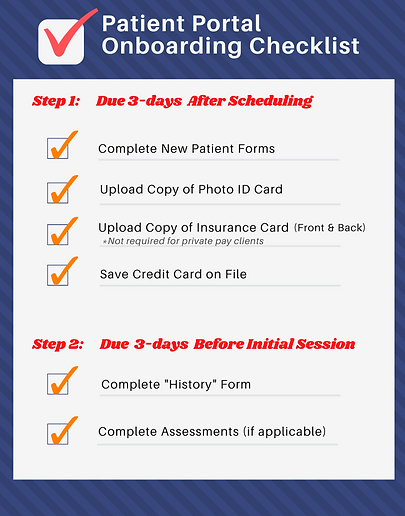
bottom of page